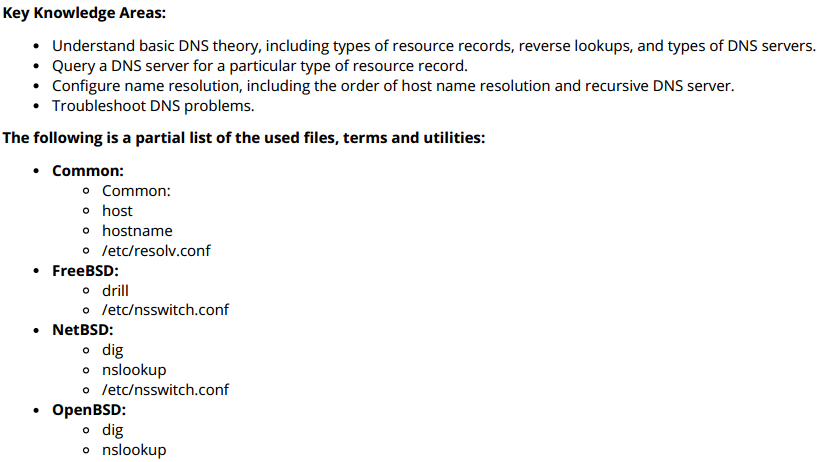[TOC]
About *BSD
| BSD | Focusing | pkg manger | tips | documentation |
|---|---|---|---|---|
| FreeBSD | 性能 | pkg install、pkg deleter、pkg info、pkg upgrade | ||
| OpenBSD | 安全 | pkg_add、pkg_delete、pkg_info | export PKG_PATH= / pkg_add -v URL | http://www.openbsd.org/faq/faq15.html http://www.openbsd.org/faq/ports/ports.html http://www.openbsd.org/faq/ports/ |
| NetBSD | 网络 | pkg_admin、pkg_add、pkg_delete、pkg_info |
OpenBSD
OpenBSD 简介[1]
The OpenBSD project produces a freely available, multi-platform 4.4BSD-based UNIX-like operating system. Our goals place emphasis on correctness, security, standardization, and portability.
Article
OpenBSD系统安装
OpenBSD4.4(2008-11-01)的安装方式不同于6.6(2019-10-17),尤其在磁盘分区部分,可以考虑尝试。详情请见我其他关于 OpenBSD的安装.
Article play with action
- OpenBSD FAQ - Installation Guide
- 我的openBSD4.1安装图解笔记
- 安装OpenBSD6.4的步骤
- OpenBSD全能服务器安装手册之系统安装篇–分区概念的相关介绍
- 安装OpenBSD相关说明
- 使用OPENBSD的初步设置
- OpenBSD Tips收集整理
- OpenBSD基本设置
- OpenBSD&PF基本防火墙设定
BSD System Startup Configuration
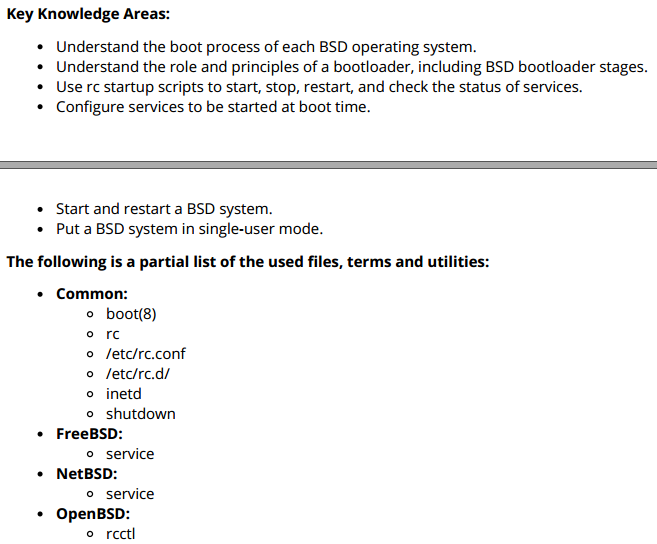
rcctl in OpenBSD
1 |
|
OpenBSD Package Management
pkg package management[2]
Packages can be easily managed with the help of several utilities
- pkg_add(1) - for installing and upgrading packages
- pkg_check(8) - for checking the consistency of installed packages
- pkg_delete(1) - for removing installed packages
- pkg_info(1) - for displaying information about packages
Selecting a Mirror
There are two places pkg_add(1) will look for packages: the installurl(5) file (/etc/installurl) or the PKG_PATH environment variable. The former is the preferred method and is configured by default on new installations.
If the use of multiple mirrors is needed, PKG_PATH allows this via a colon-separated list:
1 | export PKG_PATH=scp://user@company-build-server/usr/ports/packages/%a/all:https://trusted-public-server/%m:installpath |
While the default should work well for most people, a list of alternate locations can be found on the mirrors page.
ports[3][4]
Once you have decided which flavor of the ports tree you want, you can get it from different sources.
1 |
|
OpenBSD AnonCVS[5]
Anonymous CVS is a method of keeping your local copy of the OpenBSD source tree up to date with respect to changes made to current OpenBSD sources. In addition to following the bleeding edge of development, it is also possible to track the errata patches of a release.
The OpenBSD Project currently has four active source repositories
- src - source code for the base system
- ports - the ports tree
- www - web pages
- xenocara - xenocara
cvs(1) was designed to be a simple way to retrieve and update your sources.
OpenBSD upgrade[6]
bsd.rd
According to LPIC-Exam 702, knowing how to upgrade a bsd system is required.
😂 So, it is important.
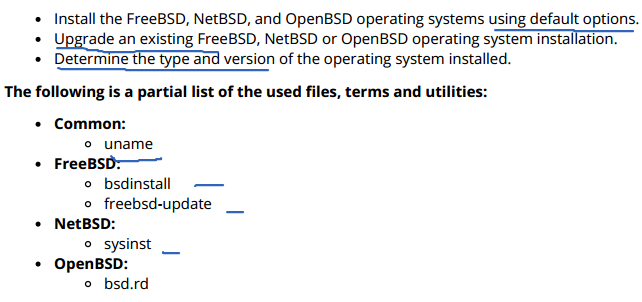
OpenBSD network configuration
1 |
|
help manual
- man trunk
Article
OpenBSD Hardware Configuration
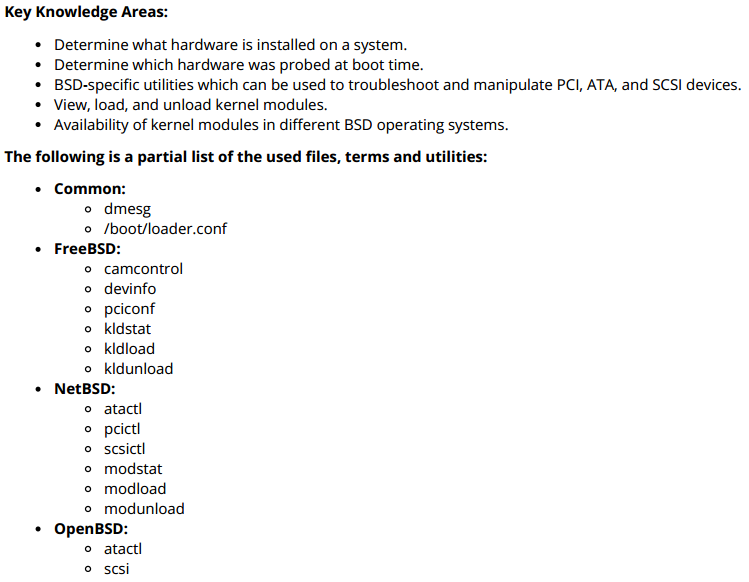
OpenBSD Kernel Parameters and System Security Level
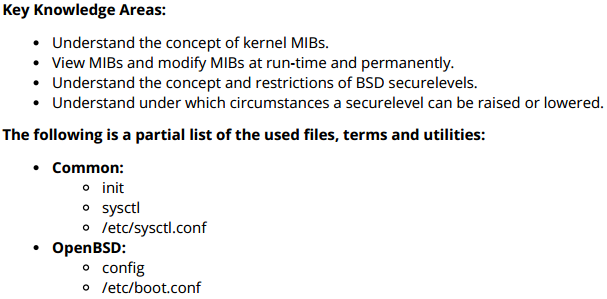
OpenBSD Storage Devices and BSD Filesystems
BSD Partitioning and Disk Labels
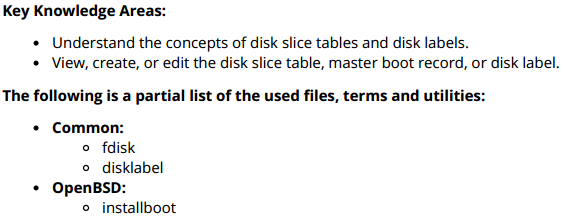
Create File Systems and Maintain their Integrity
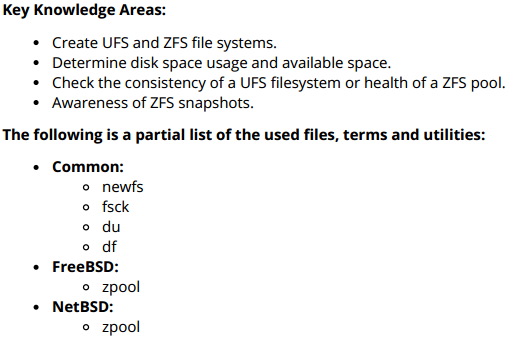
Control Mounting and Unmounting of File Systems
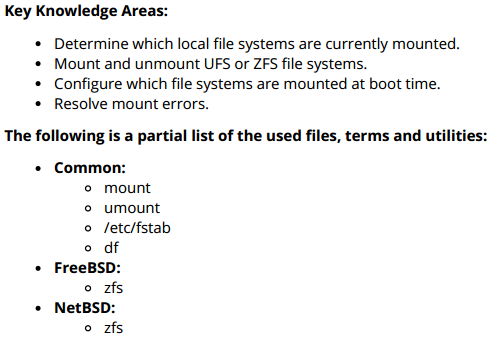
Manage User Accounts and Groups
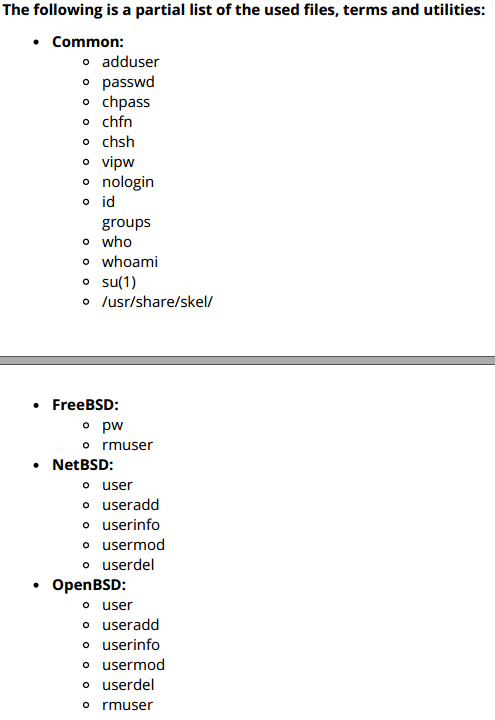
Mail Transfer Agents(MTA) Basics
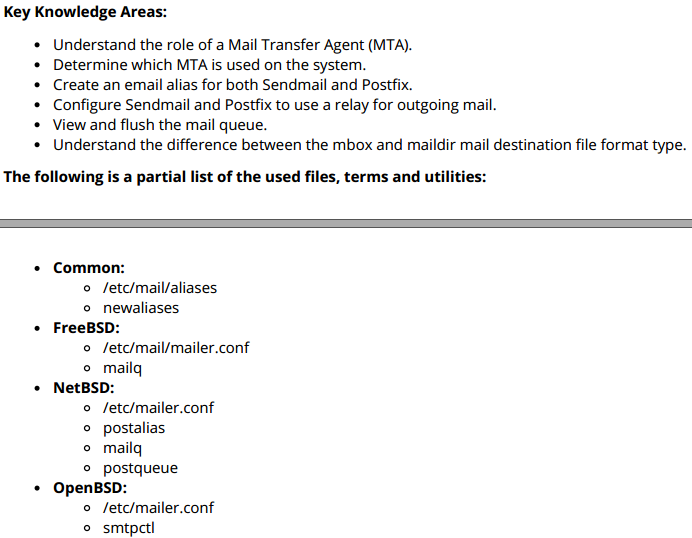
OpenBSD Network
Network Configuration
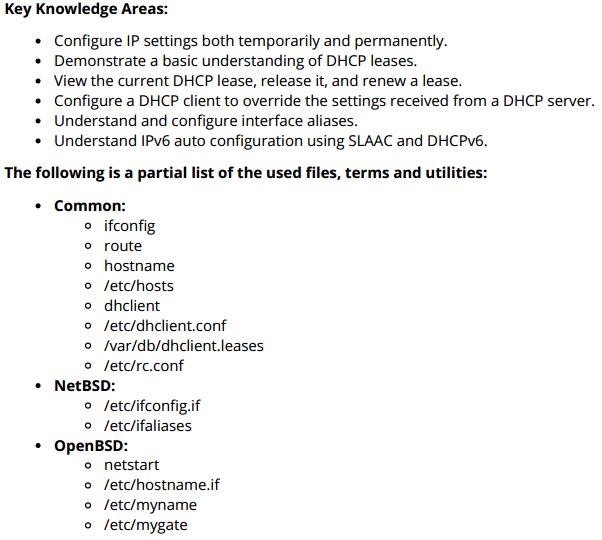
Network Troubleshooting
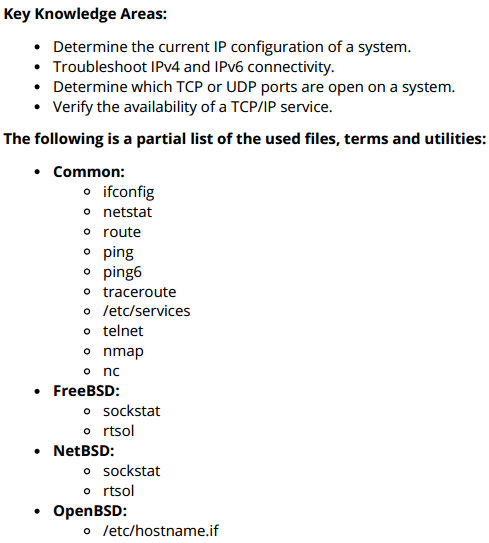
Configure Client Side DNS